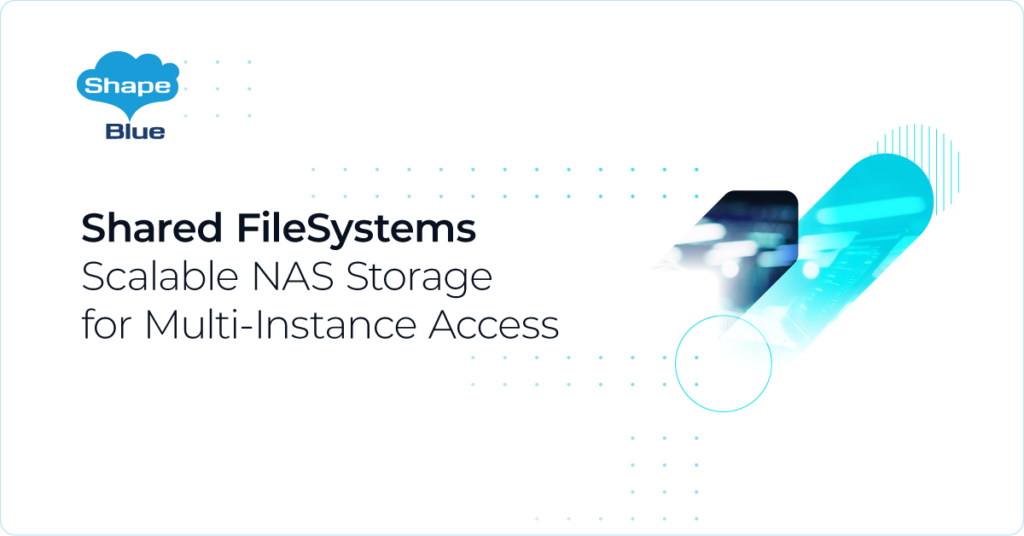Introduction
When operating a cloud, it’s vital to monitor its resource usage to understand usage patterns and the resources being utilized. While CloudStack already enables viewing resource usage through the API, it previously lacked this capability via the UI. For configuring the usage service to track the usage of different resources, please refer to our previous blog here.
In this blog, we will explore the new UI feature introduced in the CloudStack 4.20 release for viewing resource usage records.
Resource Usage in the UI
The Usage dashboard is accessible via the left navigation menu in the CloudStack UI under the Tools section.
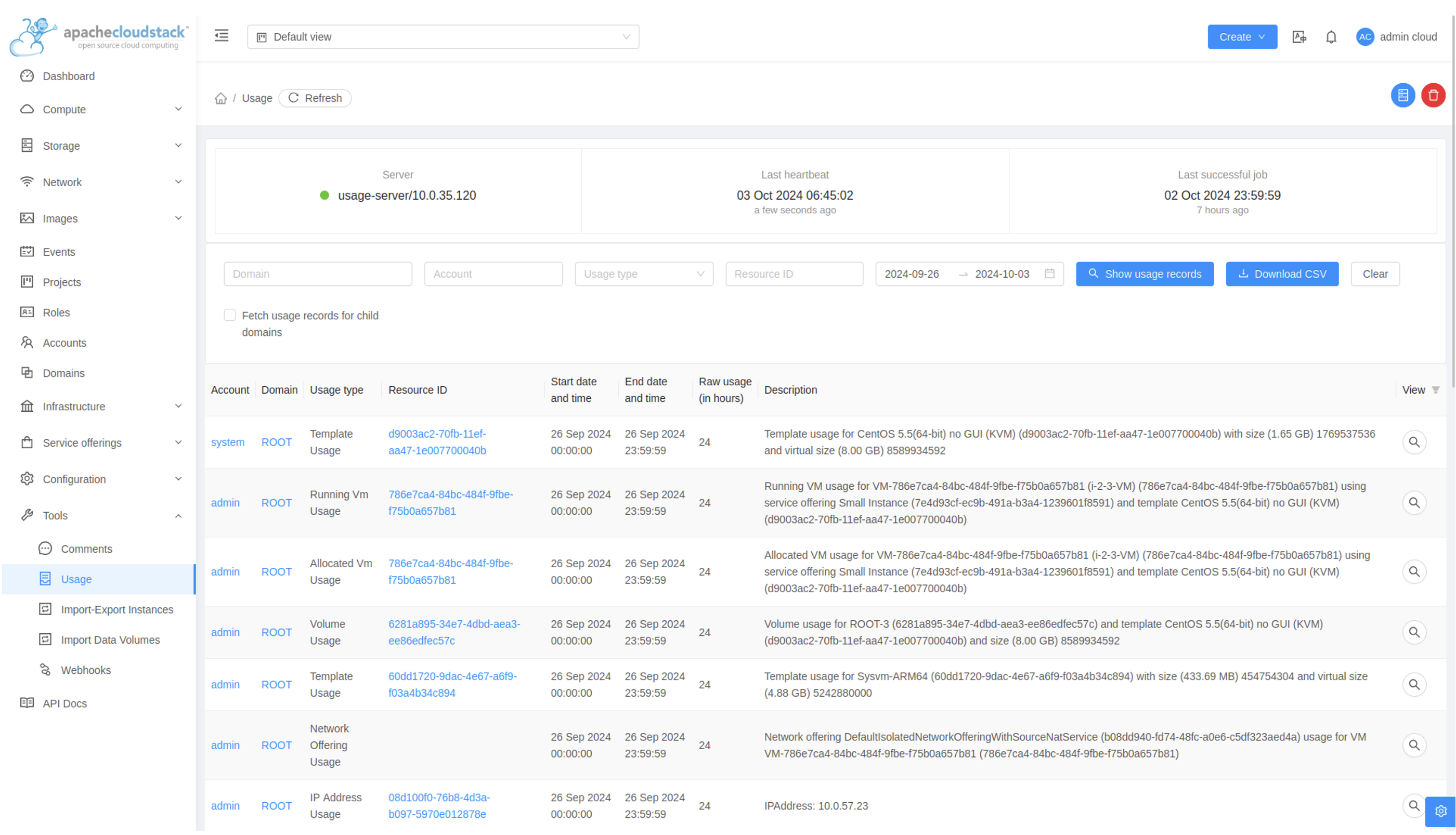
Through the UI, users can view the resource usage for the selected period. With this new UI, users also have the option to download the usage records in CSV format. The usage records can be filtered based on the Account, Domain, Usage type and Resource id. Using the View button, users can also view the record in detail.
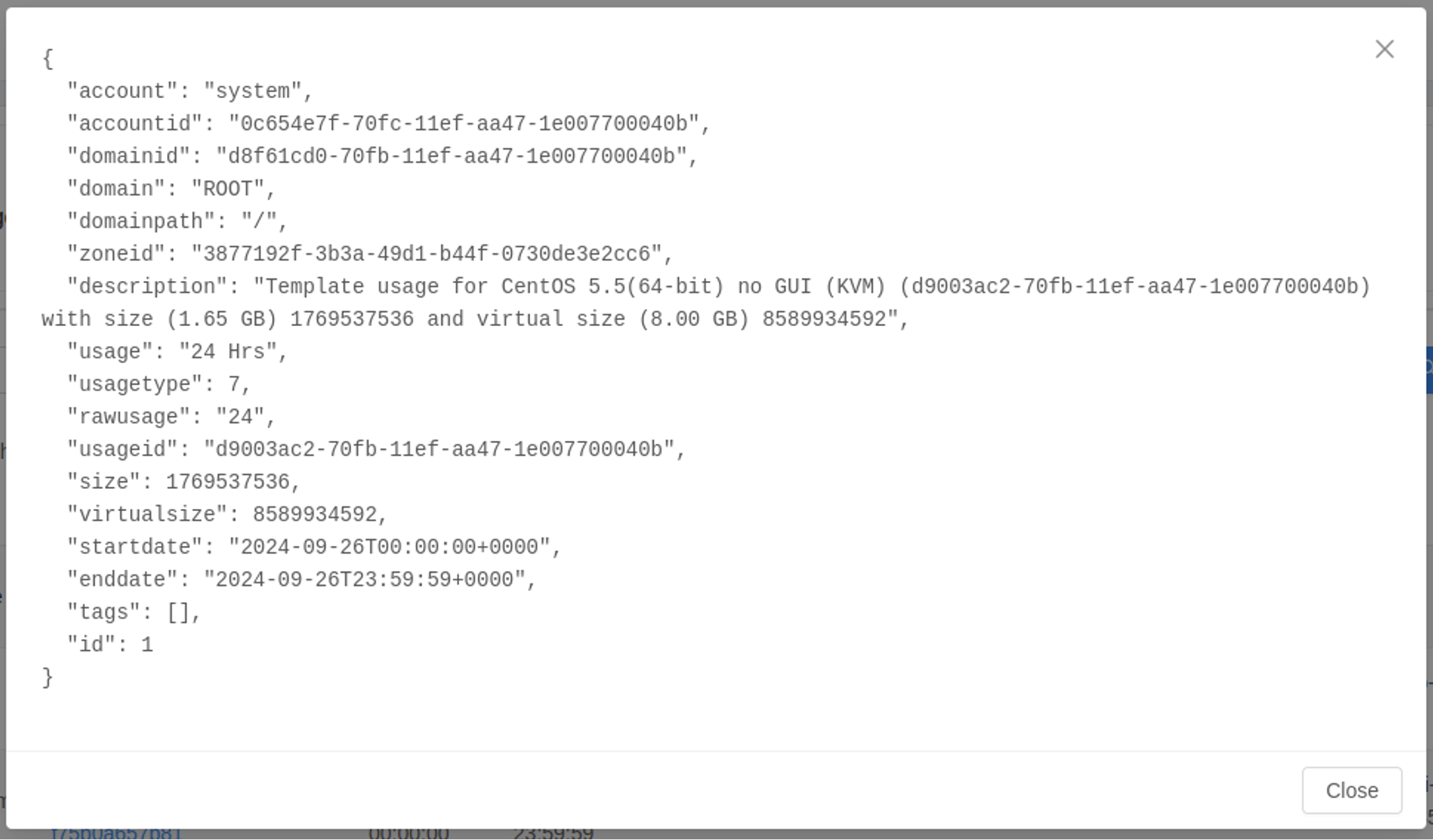
The Generate usage records button can generate the usage records. This is useful when the usage records are not generated automatically or if the last job fails to run.
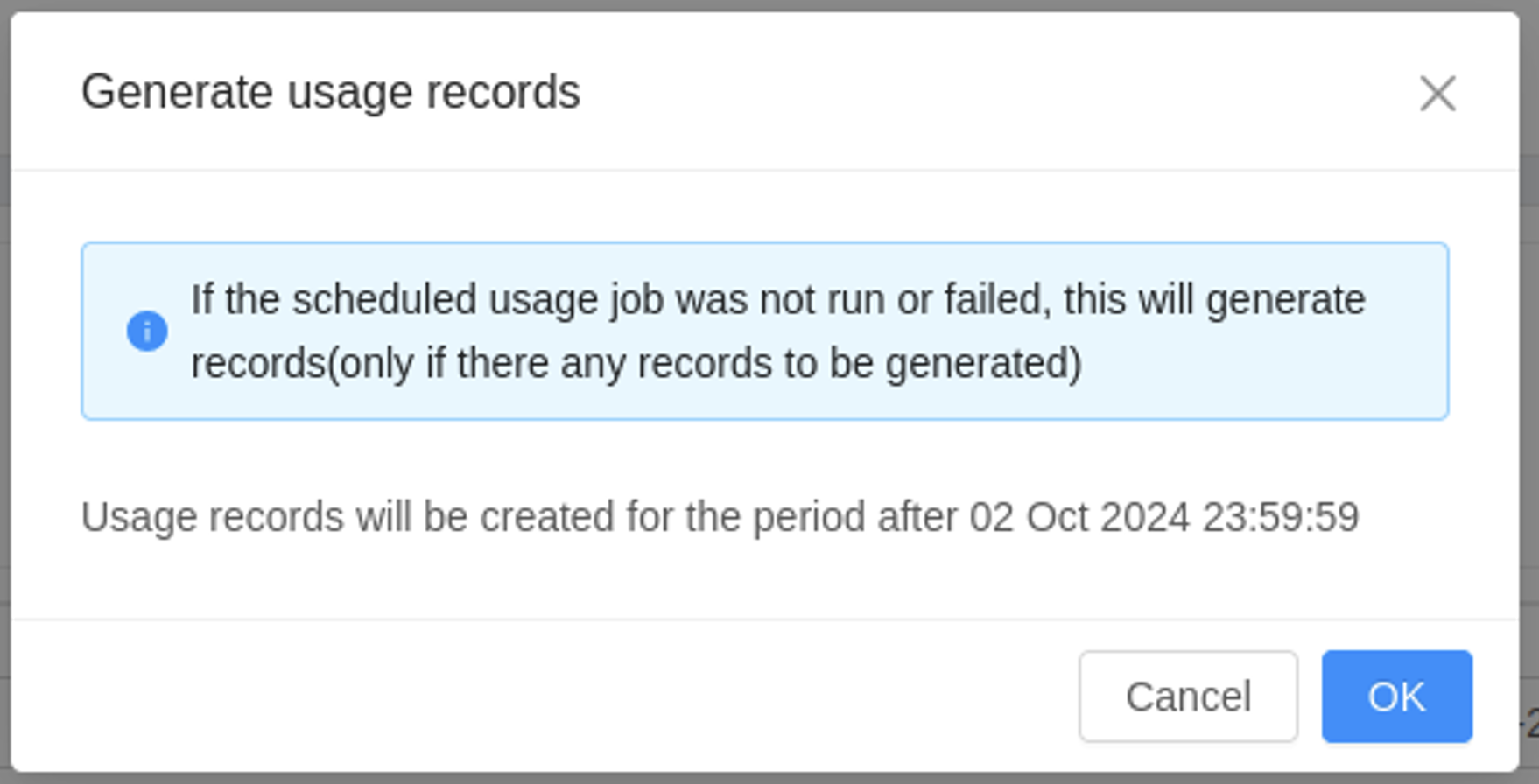
The Purge usage records button can delete usage records older than the specified days.
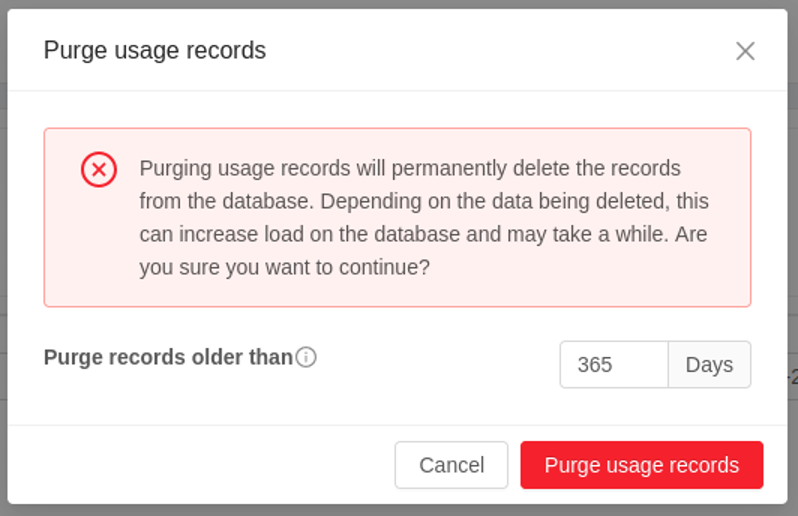
Conclusion
The new UI for resource usage in the CloudStack 4.20 release offers an easy way to view and download the usage records. This new UI will be useful for cloud operators to monitor resource usage and plan for future hardware requirements.
Test Drive Apache CloudStack
Experience first-hand how Apache CloudStack can streamline cloud operations and support the creation of customizable, multi-tenant infrastructure as a service (IaaS) environments.
Vishesh Jindal is a software engineer at ShapeBlue. He has experience in developing and managing cloud infrastructure. He has a particular interest in databases and has worked extensively on them.
When Vishesh is not working, he enjoys watching anime, playing DOTA, or working on an open-source project.