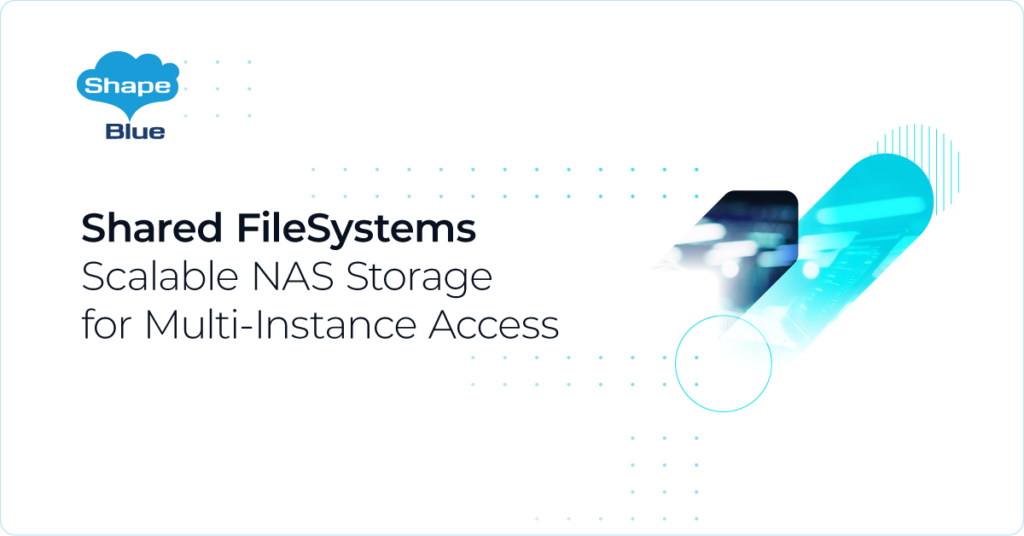CloudStack 4.20 release is introducing a new plugin for the Backup & Recovery (B&R) framework. Thus expanding the existing backup framework to support network-attached storage (NAS) as a backup destination. This plugin works alongside current solutions like Veeam Backup and Replication, and Dell NetWorker giving administrators a flexible way to integrate NAS into their backup strategies. The new plugin empowers CloudStack administrators to leverage shared storage, specifically Network Attached Storage (NAS), for the protection of CloudStack instances running on KVM hypervisors.
The NAS Backup and Recovery Plugin currently supports NFS (Network File System) and operates as a straightforward B&R recovery provider, making it both storage and vendor-agnostic. This enables administrators to do efficient backups of running instances, regardless of their source storage. It also can be used to create backups of stopped instances stored on both NFS and local primary storage. However, please note that restore operations are currently supported only for NFS and local primary storage.
With this exciting new feature, administrators can now effortlessly implement native instance data protection!
Watch how it works in the demo:
Prerequisites for Using the NAS Backup Plugin in CloudStack
To successfully implement the NAS backup plugin for the Backup & Recovery framework in CloudStack, ensure your environment meets the following prerequisites:
1. Supported Linux Distributions:
- CloudStack KVM hypervisors must be running one of the following Linux distributions:
- Red Hat Enterprise Linux (RHEL) 8 or 9
- Oracle Linux 8 or 9
- AlmaLinux 8 or 9
- Rocky Linux 8 or 9
- Ubuntu 22.04 or 24.04
2. Required Versions of libvirt and QEMU:
- Ensure that your KVM hosts have:
- libvirt version 7.2.0 or higher
- QEMU version 4.2 or higher
3. NFS Storage Configuration:
- You need an NFS storage solution that is accessible from the KVM hosts. This NFS storage will be integrated as a Backup Repository within CloudStack.
By meeting these requirements, you will be well-prepared to utilize the new NAS backup capabilities in CloudStack effectively.
Configuring NAS B&R provider/plugin
To use the NAS B&R provider, administrators are required to enable the B&R framework by setting the value of global configuration ‘backup.framework.enabled’ to ‘true’. Also, set the value of ‘backup.framework.provider.plugin’ to ‘nas’ either a the global settings or in the zone settings.
| Configuration | value |
| backup.framework.enabled | true |
| backup.framework.provider.plugin | nas |
Restart the CloudStack management service to enable the plugin. Once restarted we can configure the NAS backup repository by navigating to Configuration > Backup Repository. Click on ‘Add backup repository’ and fill the form with the name, NFS share URL, and input any mount options without ‘-o’. Select the zone and click OK to add the Backup Repository.
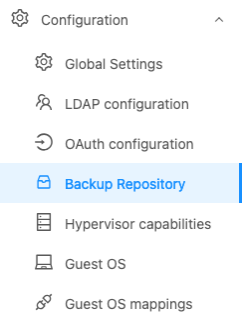
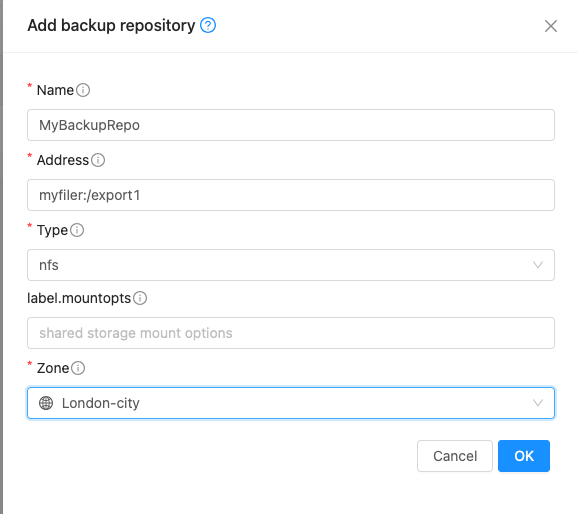
Once the Backup repository is added, we can create a backup offering. Navigate to service offerings -> Backup offerings. Click on ‘Import backup offering’. Fill out the form with the name and description, and select the zone. External ID represents the backup repository here. Unlike other backup providers with a control plane, this provider uses this Backup offering as a placeholder to associate an instance with a backup repository. Select the ‘Allow user-driven backups’ to enable this Backup offering.
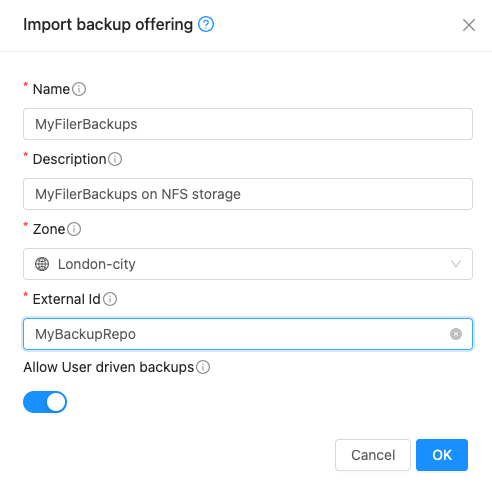
On the instance that needs to be backed up, associate the instance with this new backup offering. Once it is completed, we can create ad-hoc/scheduled instance backups, and perform instance restore when required.
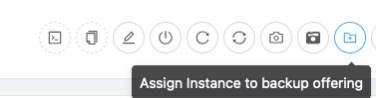
A Native Backup and Recovery Solution for KVM Hypervisors
The NAS Backup & Recovery (B&R) provider is a native solution designed specifically for KVM hypervisors, offering CloudStack administrators a straightforward alternative to third-party data protection options. This is a simple and cost-effective solution hence it is not expected to provide rich feature sets and capabilities of third-party backup solutions. This feature allows users to leverage existing shared storage for effective instance backup and recovery.
Currently, the implementation supports KVM as the only hypervisor, enables full backups, and utilizes NFS as the NAS protocol. Future releases are anticipated to expand these capabilities, enhancing flexibility and functionality.
We encourage you to engage with the Apache CloudStack community to share your feedback, report any bugs, and suggest improvements:
Email: users@cloudstack.apache.org
GitHub: Apache CloudStack Repository
Test Drive Apache CloudStack
Experience first-hand how Apache CloudStack can streamline cloud operations and support the creation of customizable, multi-tenant infrastructure as a service (IaaS) environments.
Jithin is a Cloud Architect by profession. He has helped organisations around the globe use commercial distributions of Apache CloudStack in the past 10 years. These organisations include private, public, and government cloud service providers. Outside his work, he likes to spend time with his family.