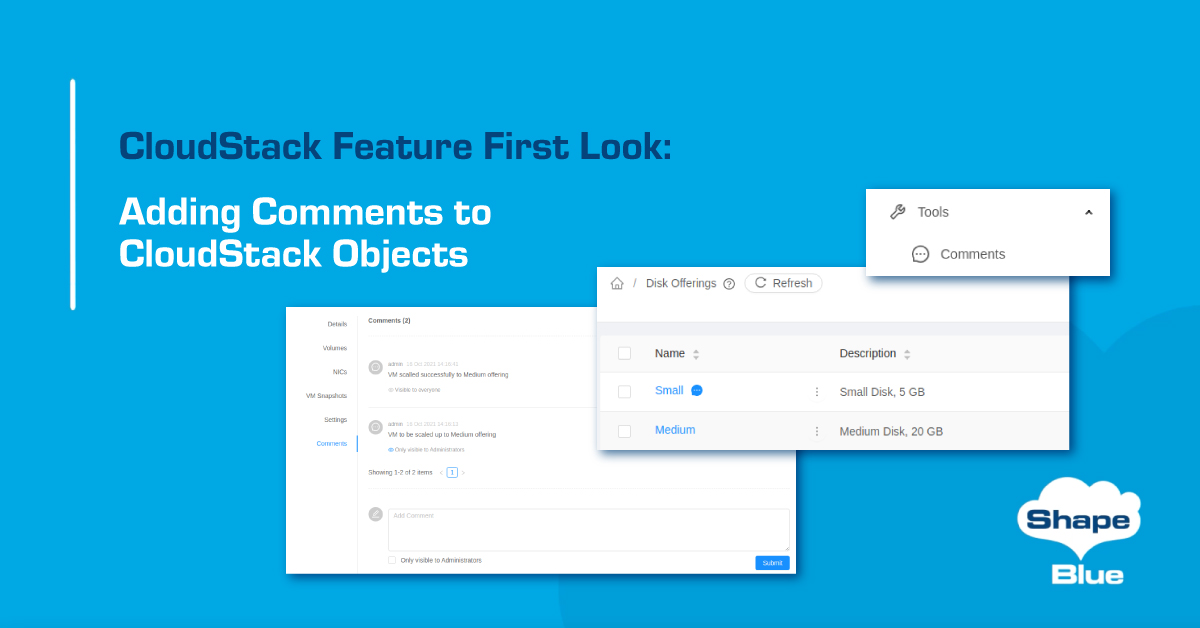CloudStack administrators are currently able to add annotations/comments on hosts, domains or virtual machines. This is useful as administrators may comment on the actions taken on those entities, allowing other administrators to know why actions were taken. This new functionality (available from CloudStack version 4.16.0 onwards) extends the scope of the comments feature to users, domain administrators and administrators, allowing them to add comments on most CloudStack objects (that have a UUID):
- User VMs (existing)
- Domains (existing)
- Hosts (existing)
- Instance groups
- SSH keypairs
- Kubernetes Clusters
- Volumes
- Snapshots
- VM Snapshots
- Networks
- VPCs
- Public IP addresses
- VPN customer gateways
- Templates
- ISOs
- Service offerings
- Disks offerings
- Network offerings
- Zones
- Pods
- Clusters
- Primary Storages
- Secondary Storages
- System VMs
- Virtual Routers
Learn how it works in the presentation:
Administrators are able to create and remove comments from any entity and can see all the comments on every entity. Permissions are applied to domain administrators and users, allowing them to comment, remove and see comments only on the entities they have access to. Once a comment is created it cannot be edited, not even by the author or administrators; they are listed from newest to oldest by default and can be sorted as per each column or filtered by the author’s username. There is also a search bar to search comments with a keyword.
New comments section
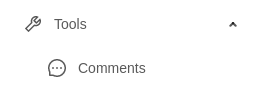
A new section ‘Comments’ can be found under the Tools menu on the sidebar. The columns show the entity and type, creation date and author’s username. For users or domain administrators, those are the only visible columns on the comments table.
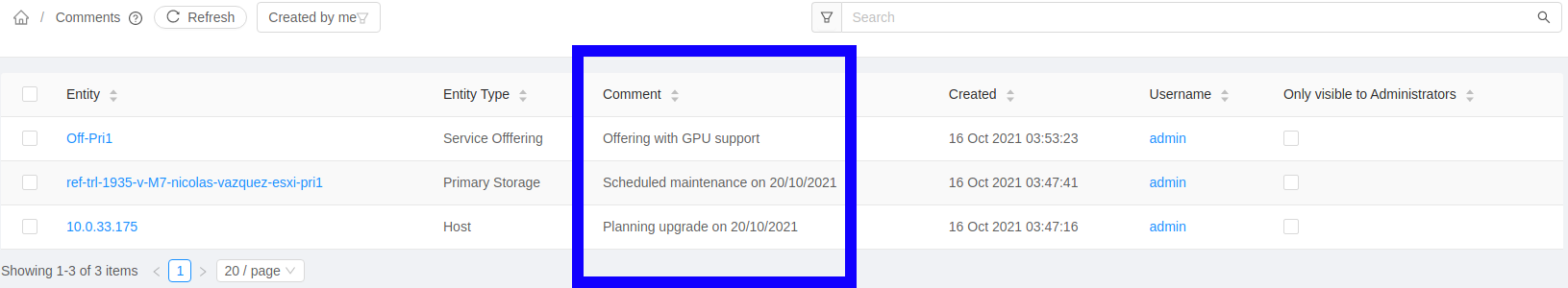
Administrators can see another column, which indicates if the comment is public or only visible for administrators. Administrators can edit this by clicking on the checkbox under this column.
The Comments section contains a filter with two possible options:
• Created by me: The table displays only the comments created by the logged-in user/administrator
• All comments: The table displays all the comments on all the entities the user/administrator has access to.
NOTE: users and domain administrators will notice a clock icon on the ‘All comments’ filter. This indicates that listing all the comments as a user or domain administrator will be time-consuming on environments with a huge number of comments.
Comments tab
Previously, comments were displayed at the bottom of the detail view of the entity (eg. hosts, domains or virtual machines). This feature unifies the format into a new tab on the detail view of entities:
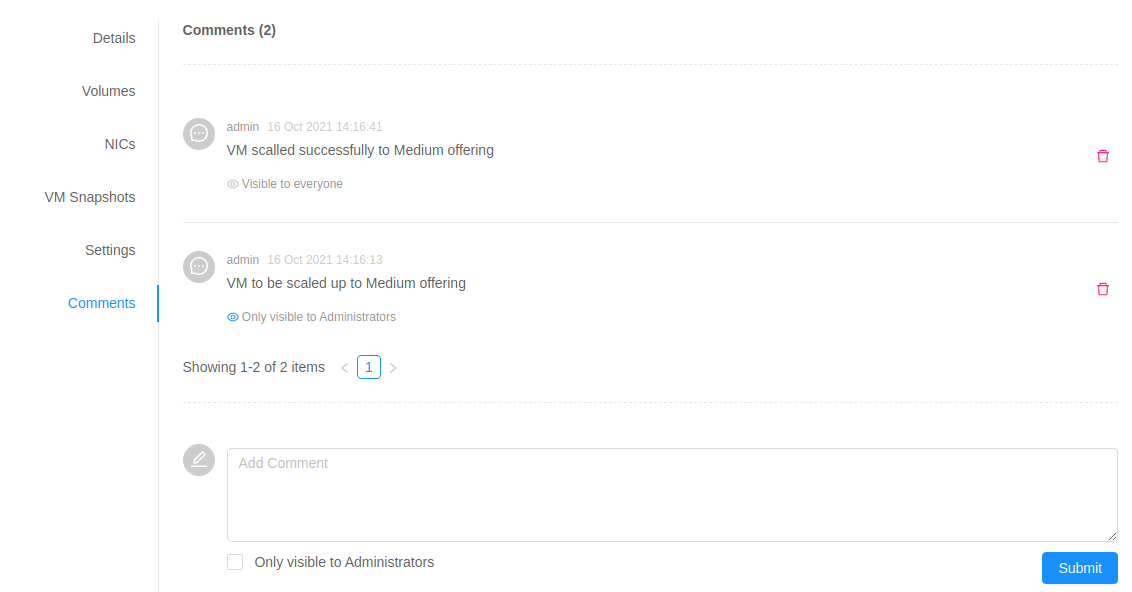
The new comments tab displays:
• Comment creation time and author’s username
• Comment visibility (administrators only)
• Delete button
– Administrators can delete any comment
– Users and domain administrators can delete only the comments they have created
• The comments list is paginated, displaying a maximum of 10 comments per page
• A text area in which a comment can be created
– Administrators are also able to indicate if the comment to be created should be public or private for administrators only.
New icon on the entities listing
This makes it easy to differentiate between cloud entities that have comments and those that do not, by adding a small icon next to the entity name on its listing table view. When this icon is clicked, the comments tab is displayed.
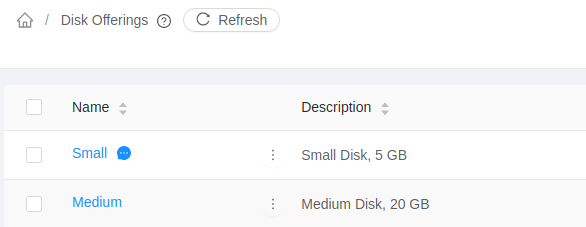
This feature will be available in the next CloudStack LTS release, scheduled for Q3/4 2021.
Nicolas Vazquez is a Senior Software Engineer at ShapeBlue and is a PMC member of the Apache CloudStack project. He spends his time designing and implementing features in Apache CloudStack and can be seen acting as a release manager also. Nicolas is based in Uruguay and is a father of a young girl. He is a fan of sports, enjoy playing tennis and football. In his free time, he also enjoys reading and listening to economic and politics materials.