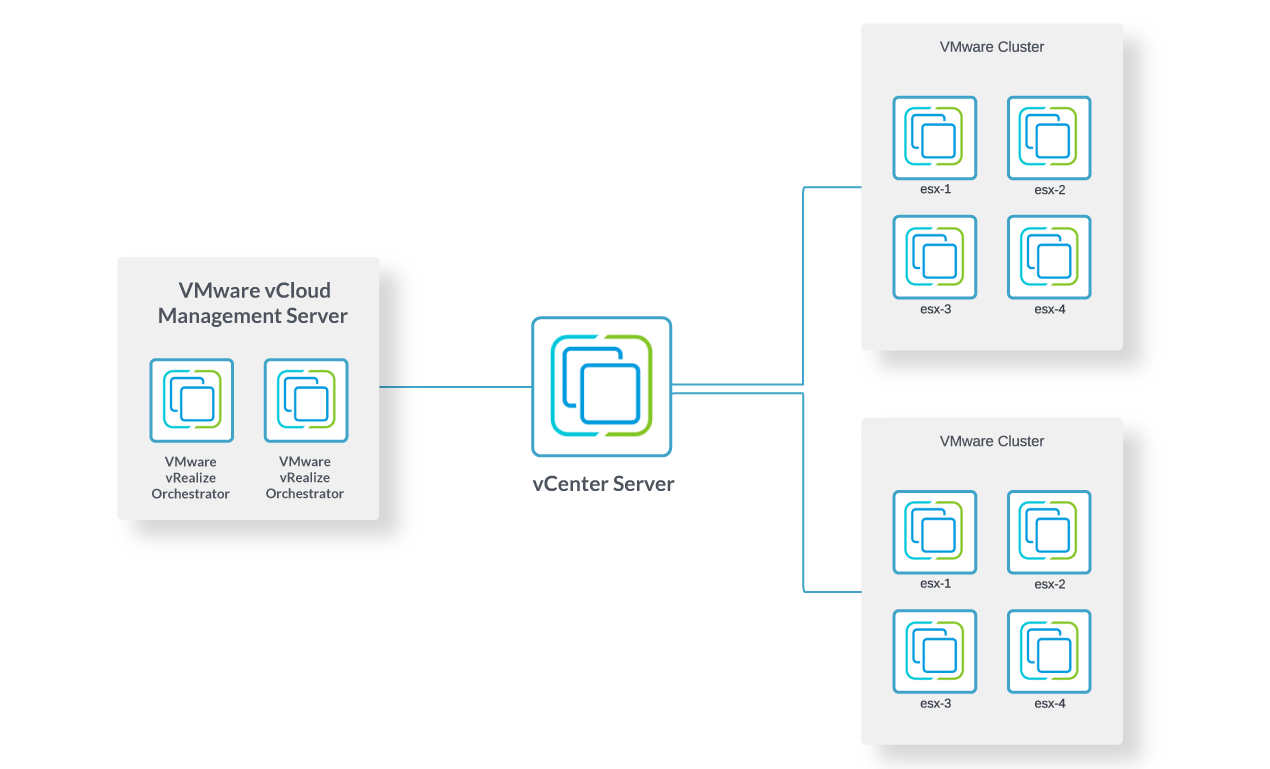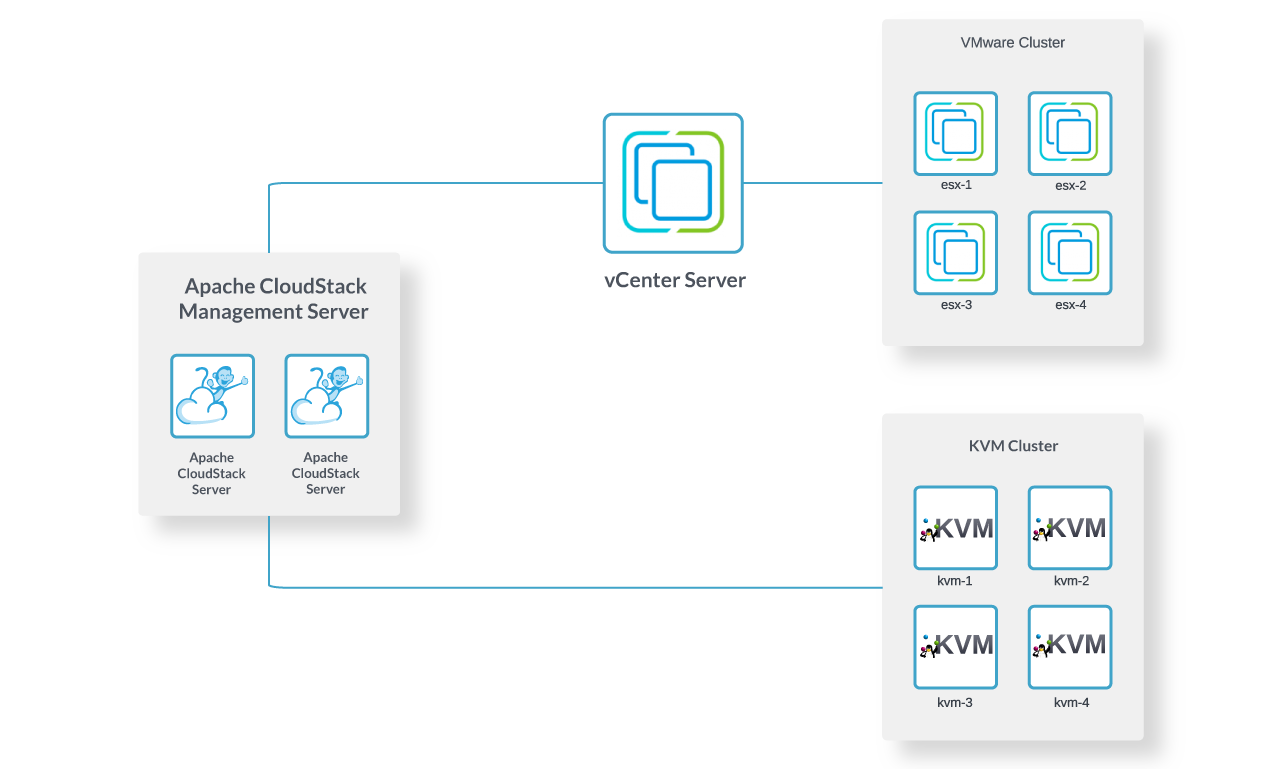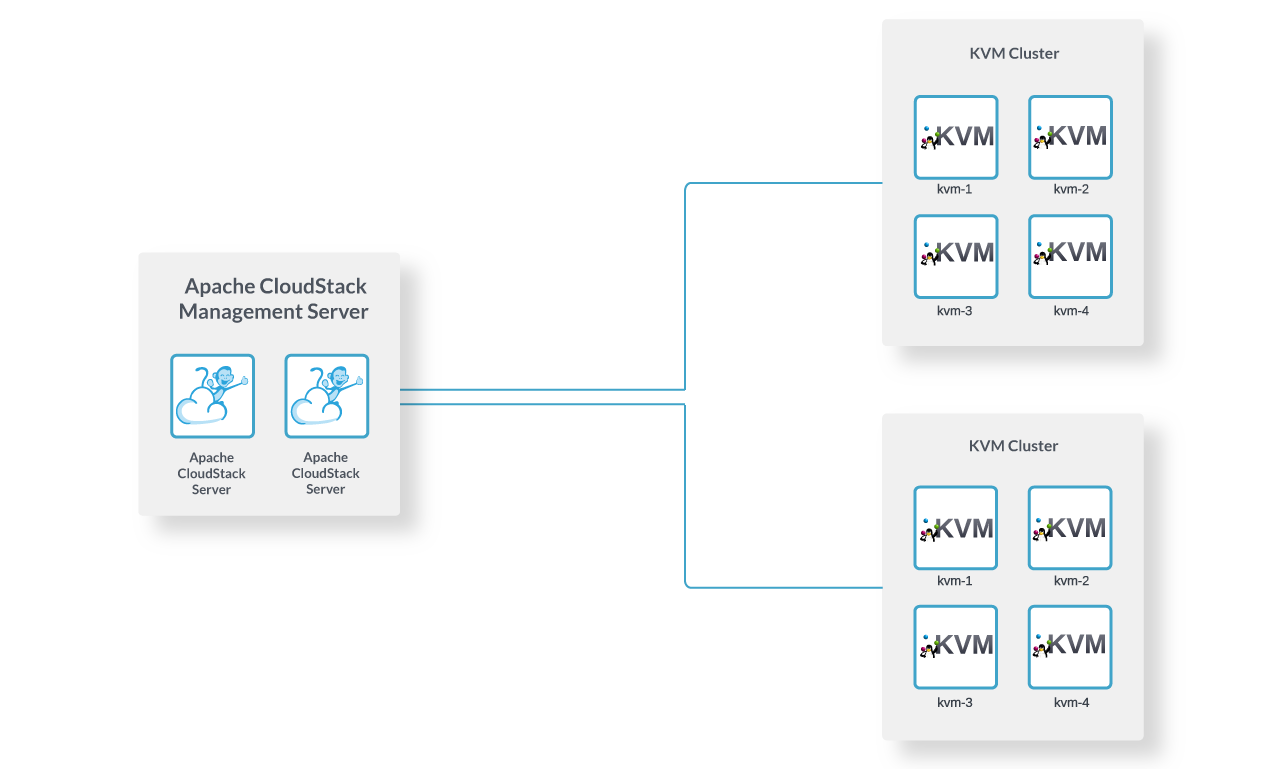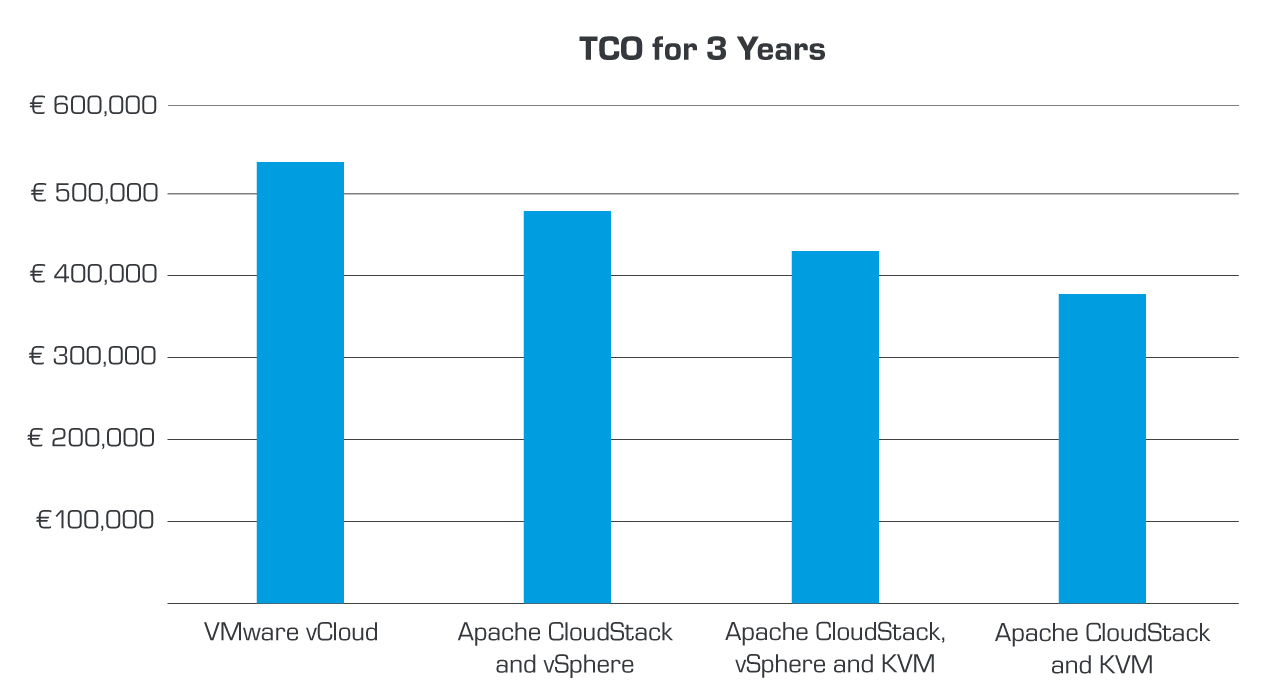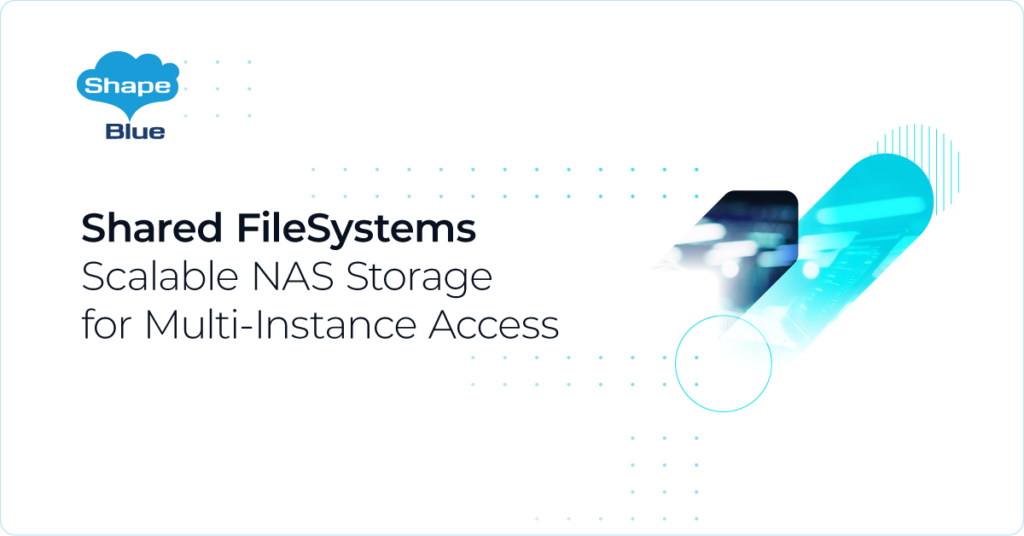ShapeBlue conducted a comprehensive cost analysis to assist CTOs in making informed decisions for their IT infrastructure. We compared the costs of running a cloud using VMware vCloud with those of implementing an open-source solution with CloudStack and KVM-based Cloud. The comparison is based on a hypothetical use case with specific technical requirements and operational constraints. The environments being compared are assumed to be functionally equivalent, supporting the same number and type of workloads under similar conditions.
The conclusion we came with is that migrating from a VMware vCloud to a KVM-based cloud operated by Apache CloudStack can result in a stunning 69% licensing and support costs decrease and a 30% TCO decrease for the overall use case, including hardware, software, and support costs. This key finding, bundled with a detailed analysis and cost comparison, can become the driving force for many infrastructure managers to consider migrating to a simple, reliable and cost-efficient stack as a foundation of their IaaS.
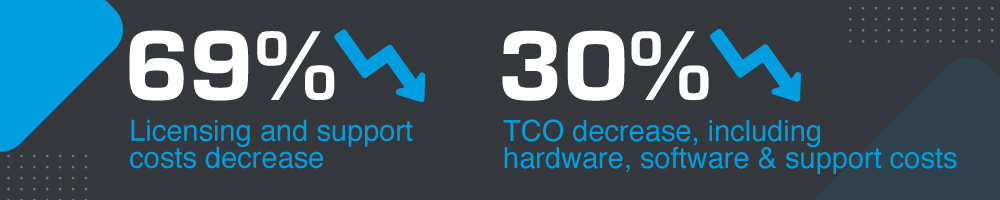
Efficiency and cost-effectiveness are important concerns for enterprises building private clouds, MSPs, and IaaS providers. When building a cloud infrastructure, factors like Total Cost of Ownership (TCO) and choosing the right technology stack are crucial for long-term success. Companies carefully consider the costs involved in creating their solution, starting from the underlying hardware, software, licenses, and support operating costs. The main goal is to achieve reliability, efficiency, and the ability to provide competitive pricing to end-users.
![]() While VMware is frequently the preferred option for many CTOs, Architects and infrastructure managers, it comes with significant licensing and support costs. Moreover, VMware’s acquisition by Broadcom has introduced a high level of uncertainty regarding future pricing policies and innovation strategies. With Broadcom’s focus on larger customers, demonstrated through acquisitions such as Symantec and CA Technologies, many companies actively seek alternatives that enable them to build a reliable, future-proof cloud infrastructure while effectively managing costs and fostering innovation.
While VMware is frequently the preferred option for many CTOs, Architects and infrastructure managers, it comes with significant licensing and support costs. Moreover, VMware’s acquisition by Broadcom has introduced a high level of uncertainty regarding future pricing policies and innovation strategies. With Broadcom’s focus on larger customers, demonstrated through acquisitions such as Symantec and CA Technologies, many companies actively seek alternatives that enable them to build a reliable, future-proof cloud infrastructure while effectively managing costs and fostering innovation.
As an alternative to VМware vCloud, Apache CloudStack offers a powerful and affordable solution being a proven enterprise-grade open-source project that provides capabilities comparable to VMware vCloud. One of the main advantages of Apache CloudStack is its community-driven nature, which eliminates the need for expensive licensing fees associated with proprietary software. In addition, organizations can benefit from a robust and cost-effective cloud infrastructure solution while enjoying a wide range of features and functionality.
Use Case
Comparative Analysis Method
ShapeBlue conducted a comprehensive cost analysis to assist CTOs in making informed decisions. We compared the costs of running a cloud using VMware vCloud with those of implementing an open-source solution with CloudStack and KVM-based Cloud. The comparison is based on a hypothetical organisation with specific technical requirements and operational constraints. The environments being compared are assumed to be functionally equivalent, supporting the same number and type of workloads under similar conditions.

Methodology and Terms of Reference
For each factor, we gathered data from reliable sources, including vendor pricing information, industry reports, and our technical expertise. Assumptions were made based on industry standards and best practices to fill data gaps and simplify the comparison. Each factor was carefully analysed, and conclusions were drawn based on the data and assumptions. The result is a detailed, apples-to-apples comparison that provides valuable insights for decision-makers. The hardware infrastructure costs are calculated based on capacity requirements, and the cost per VM is derived from these calculations. Other important factors, such as licensing and support costs, operational efficiencies, and potential challenges and risks, are also taken into account within the context of the organisation’s specific use case and operational constraints.
Assumptions
As mentioned, when conducting this analysis we have made some assumptions to provide a fair and balanced comparison between VMware vCloud and Apache CloudStack with KVM. Those include:
- Functional Equivalence: We assume that both the VMware vCloud and Apache CloudStack with KVM environments are functionally equivalent, capable of supporting the same number and type of workloads and operating under similar conditions.
- Technical Requirements: The technical requirements for the organization are assumed to be typical for its size and industry. These requirements include specific capacity needs for CPU, memory, and storage.
- Operational Constraints: We assume that the organization operates under certain constraints, such as budget limitations, staffing levels, and regulatory requirements. These constraints are considered in the analysis of operational efficiencies and challenges.
- Pricing Information: The pricing information used in the analysis is assumed to be accurate and representative of the typical costs from a VMware reseller. However, actual costs may vary depending on a variety of factors, including the specific reseller, geographic region, and current market conditions.
- Operational Model: We assume a similar operational model for both environments, with comparable levels of staffing, skills, and operational practices.
Description
To facilitate our analysis, let’s consider an organization that relies on a small VMware Cloud infrastructure underpinning a workload of 1200 virtual machine (VM) instances. These instances have an average capacity of 2 virtual CPUs (vCPUs), 100GB of storage and 16GB of memory per VM instance. These specifications provide a baseline for evaluating the infrastructure requirements and part of TCO associated with the organization’s virtualized environment.
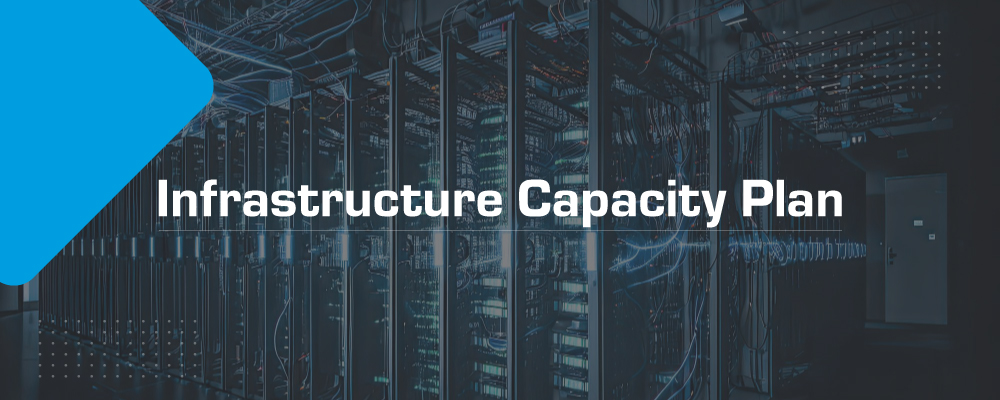
Infrastructure Capacity Plan
CPU
Unlike memory and storage, CPU workloads are typically more dynamic and variable, allowing for the allocation of additional virtual CPUs (vCPUs) beyond the physical number of CPU cores during idle periods. For this reason, we will consider a CPU over-provisioning factor of 4. We will also add an additional 10% capacity for seasonal peak demands and a spare host server for quick replacement if needed. Based on these assumptions, we can determine the approximate net amount of infrastructure needed to support this particular use case.
VM Instances = 1200
vCPU per VM = 4
Over-provisioning Factor = 4
Total Physical CPUs = (VM Instances x vCPU per VM / Over-provisioning Factor)
Total Physical CPUs = (1200 x 4 / 4)
Total Physical CPUs = 1200
For this analysis, let’s assume a dual-socket rack server configuration with 32 cores per socket. Based on these specifications, we arrive at the following values:
Cores per CPU = 32
Sockets per Server = 2
Number of Servers = (Total Physical CPUs / Cores per CPU / Sockets per Server)
Number of Servers = (1200 / 32 x 2)
Number of Servers = 18,75
Considering the required number of host servers, including a spare server and an additional 10% capacity, the result is as follows.
Additional Capacity = 10%
Server Spares = 1
Total Number of Servers = (Number of Servers x Additional Capacity) + Server Spare
Total Number of Servers = (18,75 x 10%) + 1
Total Servers ≈ 22
Memory
Regarding RAM requirements, we don’t need to undertake some of the above calculations since RAM is typically not over-provisioned. In this case, we will refrain from performing any calculations concerning memory usage, as allocating more virtual memory to VM instances than is physically available can lead to performance issues.
VM Instances = 1200
Memory per VM = 16 GB
Additional Capacity = 10%
Calculated memory = (VM Instances x Memory per VM)
Calculated memory = 1200 x 16
Calculated memory = 18,75 TB
Additional capacity = (Calculated memory x Additional Capacity)
Additional capacity = (18,75 TB x 10%)
Additional capacity = 1,875 TB
Total Raw Memory = (Calculated memory + Additional capacity)
Total Raw Memory = (18,75 TB + 1,875 TB)
Total Raw Memory = 20,625 TB
To calculate the individual memory capacity per server, without taking into consideration the spare server, we can use the following formula:
Total Raw Memory = 20,625 TB
Total Servers = 22
Memory Per Server = (Total Raw Memory / Total Servers)
Memory Per Server = (20,625 TB / 22)
Memory Per Server ≈ 0,96TB
Memory Per Server ≈ 1 TB
Therefore, the configuration per server would be as follows, including the spare server:
| Number of Servers | 22 |
| Memory per Server | 1TB |
| CPU Socket | 2 |
| CPU Cores | 64 |
| NIC 25GbE Interface | 4 |
| 1GbE Management NIC | 1 |
This configuration ensures that memory requirements are adequately met and allows for additional capacity and a spare server to handle any potential issues or increased demands.
Storage
For our hypothetical use case, we will consider an all-flash physical appliance as the storage solution with deduplication technology enabled. It is worth noting that the selection of storage technology will play a crucial role, particularly when considering the possibility of migrating to a different hypervisor other than VMware ESX in the future.
Based on these factors, let’s proceed with the calculations:
VM Instances = 1200
Volume Space per VM = 100 GB
Additional Capacity = 10%
Volume Capacity = (VM Instances x Volume Space per VM)
Volume Capacity = 1200 x 100 GB
Volume Capacity ≈ 117.2 TB
Additional Volume Capacity = (Volume Capacity x Additional Capacity)
Additional Volume Capacity = (117,2 TB x 10%)
Additional Volume Capacity =11,72 TB
Total Volume Capacity = (Volume Capacity + Additional Volume Capacity)
Total Volume Capacity = 117,2 TB + 11,72 TB
Total Volume Capacity = 128,92 TB
Considering a deduplication factor 4:1 we have the following calculation:
Total Volume Capacity with de-dup = 128,92 / 4 ≈ 33TB
For our use case, we will use an all-flash storage array with a physical capacity of 33TB.
Networking
For the networking infrastructure, we propose a strategy to isolate storage and user data traffic, enhancing network efficiency and security. We plan to incorporate a pair of high-performance switches for front-end traffic (guest networks) and another specifically for storage back-end traffic, plus a pair of switches for management traffic. In the table, we outline the specifications for each pair of switches. These specifications are carefully chosen, taking into consideration the distinct characteristics and operational requirements of the servers and storage systems analyzed earlier.
Guest and Management Traffic Switches
For guest and management traffic, we will deploy a pair of Network Interface Cards (NICs) on each compute server. These NICs will be configured in an active/active link aggregation, yielding a throughput of 50Gbps. This setup mitigates the risk of network interruption if a switch or a server’s NIC fails.
Compute Servers = 22
Ports per Server = 2
NIC Throughput = 25GbE
Number of Switches = 2
100 GbE Up Link ports = 2
Number of 25GbE Ports = Compute Servers x Ports per Server
Number of 25GbE Ports = (22 x 2)
Number of 25GbE Ports = 44
25GbE Ports per Switch = (Number of 25GbE Ports / Number of Switches)
25GbE Ports per Switch = (44 / 2)
25GbE Ports per Switch = 22
| Number of Switches | 2 |
| 25GbE port per Switch | 22 |
| 100GbE port per Switch | 2 |
| 1GbE Management NIC | 1 |
Storage Traffic Switches
To meet the high I/O throughput needs for the storage traffic, the storage system will be equipped with four 100GbE NICs. This configuration is designed to handle the workload from the 1200 VM instances within the infrastructure, ensuring robust performance and high availability under heavy I/O conditions. It is paramount to select switches that can adequately support this setup, ensuring that they have enough high-speed ports and the necessary resilience to manage peak network traffic without causing performance bottlenecks.
Considering that each server is equipped with dual 25GbE NICs, this setup would ensure a 50Gbps throughput for each server under idle conditions and an average of 20Gbps under heavy I/O contention across all servers accessing the storage. This calculation considers the storage bottleneck point, which is limited to 400Gbps (4 x 100GbE NICs). Given the above premises, here are the key considerations to bear in mind:
Compute Servers = 22
Ports per Server = 2
Throughput = 25GbE
Number of Switches = 2
25GbE Switch Ports = (Compute Servers x Ports per Server)
25GbE Switch Ports = (22 x 2)
25GbE Switch Ports = 44
25GbE Ports per Switch = (25GbE Switch Ports / Number of Switches)
25GbE Ports per Switch = (44 / 2)
Ports per Switch = 22
In order to cater for the necessary port count, we’ll use a 24x25Gb + 6x100Gb switch. It’s important to note that the switch should be able to support all necessary VLANs on all ports used to connect to the compute servers.
| Number of Switches | 2 |
| 25GbE Port per Switch | 22 |
| 100GbE Port per Switch | 6 |
| Stack Cable | 2 |
| 1GbE Management NIC | 1 |
Management Switch
To provide out-of-band management for all devices within the infrastructure, it’s necessary to have a switch with an adequate number of ports to accommodate management interventions when required. To estimate the number of needed ports, simply sum the management ports of all equipment in the network.
Compute Servers = 22
Switches = 4
Storage array = 2
Management Switch Ports = (Compute Servers + Switches + Storage Array)
Management Switch Ports = (24 + 4 + 2)
Management Switch Ports = 30
| Number of Managed Switches | 1 |
| 1GbE Port per Switch | 30 |
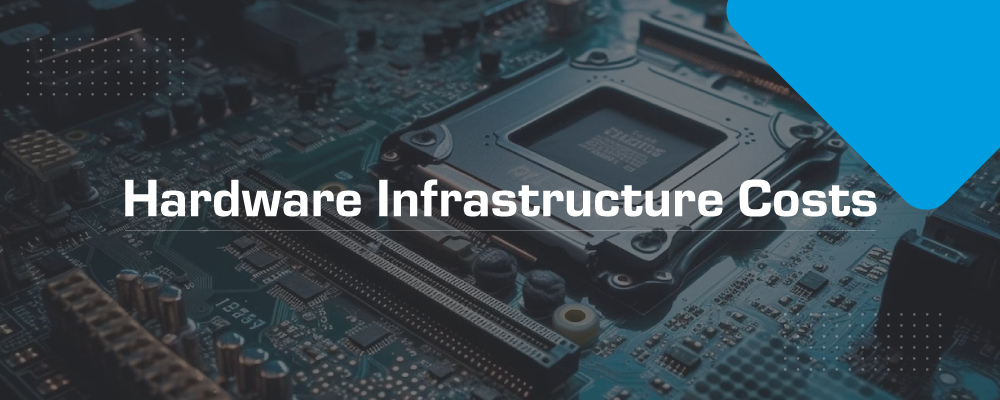
Hardware Infrastructure Costs
With the list of required equipment defined in the capacity plan calculations, we can estimate the costs associated with this investment phase. As we consider these estimates, it’s crucial to acknowledge the superior performance specifications of the network switches included in our infrastructure plan. All these switches support full bandwidth (non-blocking) and are equipped to handle all 4k VLANs on all ports, promising high efficiency and versatility.
Actual prices may vary depending on the vendor and pricing policies for each segment, but the functionality and capacity of the equipment have been given paramount consideration in these calculations.
For the sake of the cost analysis, we have chosen a set of hardware vendors known for their reliability, scalability, and high performance. This selection remains consistent in both cloud setups – with VMware and with the combination of CloudStack and KVM. The table below presents the one-time hardware costs associated with setting up the infrastructure:
| Hardware | Quantity | Unit Price | Total Price |
| TOR Switch | 4 | € 6.000,00 | € 24.000,00 |
| Management Switch | 1 | € 400,00 | € 400,00 |
| Compute Server | 22 | € 10.000,00 | € 220.000,00 |
| Storage Array | 1 | € 50.000,00 | € 50.000,00 |
| Others | 1 | € 5000,00 | € 5.000,00 |
| Total Investment(*): | € 299.400,00 |
(*) The values presented are based on the average findings from research conducted with various resellers in the EU. However, it’s important to note that actual prices may vary depending on factors such as the specific vendor, pricing policies, region, and current market conditions. It is recommended to consult with different suppliers to obtain accurate and up-to-date pricing information for the desired equipment.

Software Costs Considerations
VMware vCloud – Licensing and Product Support
VMware follows a per-socket licensing model, where the licensing cost is determined based on the number of CPU sockets in the workload host server. In addition to platform licensing, which needs to be considered for each designated period, such as our hypothetical use case of 3 years, there is also the aspect of product support.
Product support includes technical assistance, software updates, access to new features, and other support services provided by VMware. It is important to factor in the cost of product support when evaluating the total cost of ownership (TCO) for the VMware infrastructure.
When considering the TCO, both platform licensing and product support costs should be included to get an accurate estimation of the overall investment required over the specified period.

Consultancy Service and Education
When considering the implementation of a VMware infrastructure, since it is a much more complex platform to implement and operate, there are additional costs associated with consultancy services and staff training. These costs are essential for the successful deployment and efficient operation of the infrastructure.
Implementation consultancy involves engaging experts or consultants who specialize in VMware technologies. They provide guidance, expertise, and support throughout the implementation process, ensuring that the infrastructure is set up correctly and meets the organization’s specific requirements.
Staff training is another crucial aspect to consider. It involves providing training programs and resources to equip the organization’s IT team with the necessary knowledge and skills to manage and maintain the VMware infrastructure effectively.
It is important to allocate a budget for implementation consultancy and staff training as part of the overall cost estimation for deploying and operating a VMware infrastructure.

Apache CloudStack and KVM Considerations
- Licensing: A significant advantage of Apache CloudStack and the KVM Hypervisor is that they are open-source solutions, which means there are no licensing costs associated with their use. This can be particularly beneficial for organizations looking to reduce their infrastructure costs without compromising functionality.
- Flexibility: Apache CloudStack offers unparalleled flexibility as it supports multiple hypervisors, including VMWare and KVM. This flexibility allows organizations to choose the hypervisor that best aligns with their specific needs and infrastructure requirements.
- Hypervisor features: KVM is a mature and robust hypervisor that provides a wide range of features and capabilities. It offers efficient virtualization performance, excellent scalability, and solid security measures. These features make KVM a reliable choice for organizations looking for a feature-rich and stable virtualisation solution.
- Community Support: Both Apache CloudStack and KVM have strong and active open-source communities that support their development and maintenance. This community support ensures continuous improvement, regular updates, and access to a wealth of knowledge and resources. It also provides opportunities to collaborate, share best practices, and resolve any issues that may arise.
- Integration and Management: Apache CloudStack provides a comprehensive and user-friendly management interface that simplifies the administration and orchestration of virtualized resources. It offers efficient resource allocation, workload management and monitoring capabilities. Additionally, KVM integrates seamlessly with Apache CloudStack, enabling smooth integration and centralized management of virtualized environments.
- Cost Savings: The absence of licensing costs associated with Apache CloudStack and KVM can result in significant cost savings for organizations. These savings can be particularly advantageous for companies looking to optimize their infrastructure costs while maintaining high performance and flexibility.

Transition Plan
The Transition Plan from vCloud to Apache CloudStack involves a systematic and well-structured approach to ensure a smooth and successful migration. The plan encompasses multiple phases, starting with the transition from vCloud to CloudStack while maintaining the familiar vSphere environment. This initial phase allows organizations to leverage CloudStack’s comprehensive management interface and enhanced scalability, all while benefiting from the flexibility and cost savings associated with an open-source platform. The subsequent phases involve a gradual shift from vSphere to the KVM hypervisor, carefully assessing workloads, migrating them, and validating their performance and stability. Ultimately, the final phase culminates in a complete migration to KVM, eliminating the need for VMware entirely. Throughout the Transition Plan, organizations can rely on unbiased analysis, industry expertise, and strategic guidance to make informed decisions and achieve significant cost savings with Apache CloudStack.
Personnel Skills
A successful transition from vCloud to Apache CloudStack requires a skilled and knowledgeable technical team capable of handling the migration process effectively. It is essential to assess and address any skill gaps to ensure a smooth transition and efficient management of the new environment. Here are some key considerations regarding personnel skills:
- CloudStack Expertise: Personnel involved in the transition should possess expertise in Apache CloudStack, including a deep understanding of its architecture, features, and deployment options. They should be familiar with managing CloudStack environments and be able to effectively utilize its management interface and API.
- Hypervisor Knowledge: As the transition involves a shift from vSphere to the KVM hypervisor, the team should have a strong understanding of both hypervisors. They should be skilled in managing and troubleshooting KVM environments, including configuring virtualization settings and optimizing performance.
- Networking and Security: Given the importance of network infrastructure in a cloud environment, personnel should possess networking skills, including knowledge of VLANs, subnets, routing, and firewall configurations. They should also be well-versed in network security best practices to ensure the integrity and confidentiality of data.
- Automation and Orchestration: Apache CloudStack offers powerful automation and orchestration capabilities. It is important to have team members with skills in scripting and automation frameworks to leverage these features effectively. Knowledge of tools like Ansible, Puppet, or Chef can greatly enhance the automation capabilities of the CloudStack environment.
- Troubleshooting and Support: The team should have a solid understanding of troubleshooting methodologies and be capable of diagnosing and resolving issues that may arise during the transition. They should be skilled in effectively communicating with support channels and leveraging community resources to address any challenges.
Providing the necessary training and support to upskill existing team members or recruiting new personnel with the required expertise can ensure a smooth transition and enable the team to effectively manage and optimize the Apache CloudStack environment.
Step-by-Step Transition
Picture 1: VMware vCloud Deployment
The transition from VMware vCloud to Apache CloudStack can be done gradually to ensure the simplicity of the process and avoid possible downtime. Below we will go into the specifics of each phase of the transition. You can see what cost savings can be achieved in each phase and an explanation of the impact of each change on the licensing and support costs.
Phase 1 – Transition from vCloud to CloudStack Orchestration
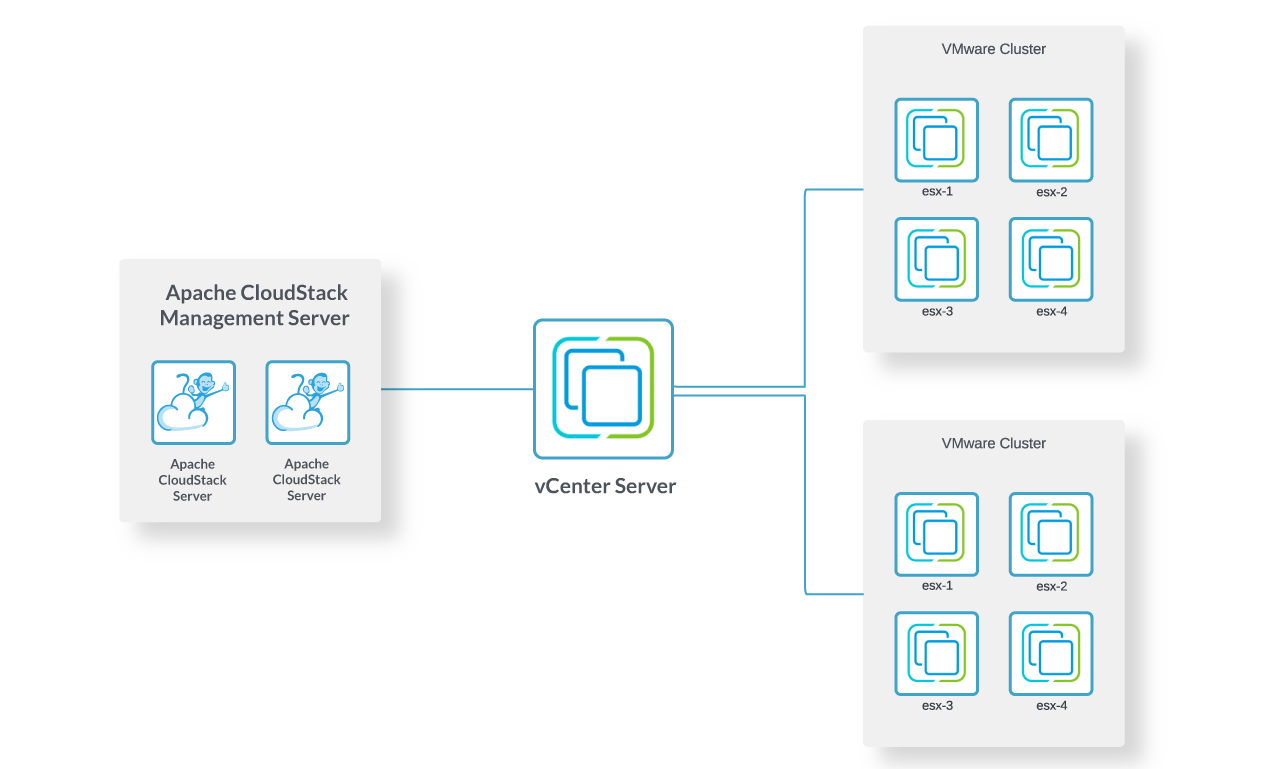
Picture 2: Apache CloudStack Managing VMware vCenter
In the initial phase, we will replace VMware vCloud with Apache CloudStack, whilst continuing to utilise VMware vSphere. The value of this transition is in leveraging Apache CloudStack’s management interface while maintaining the familiar vSphere environment.
Furthermore, Apache CloudStack comes with the added benefits of better API support and improved scalability. The transition process involves installing and configuring the CloudStack Management Server and reconfiguring the existing VMware vSphere resources to integrate with CloudStack. With the CloudStack VM Ingestion feature, the organization can easily import existing vSphere VMs into CloudStack.
“As a result of this phase, organisations can see a 24% reduction in licensing and support costs compared to the original VMware vCloud setup.”
Phase 2 – Gradual Shift from vSphere to KVM
Picture 3: Apache CloudStack Managing Mixed Hypervisors
The second phase involves a carefully planned and executed transition from VMware vSphere to the KVM hypervisor. This step is conducted in a gradual and controlled manner to mitigate any risk of significant downtime or disruption to services.
At this stage, the utilization of the additional 10% capacity in the infrastructure and the availability of a spare server prove to be invaluable for the ongoing process. These resources enable the simultaneous creation of VM instances within the KVM Hypervisor, ensuring a smooth transition. This parallel approach allows for thorough validation before the resources from VMware are eventually de-provisioned, ensuring a seamless and efficient migration process.
The key steps in this phase can be broadly categorized as follows:
- Planning and Assessment: A thorough understanding of the current vSphere workloads is required, including evaluating the performance, compatibility, and capacity needs of the applications running on it.
- Environment Preparation: This involves setting up and configuring the KVM environment, ensuring all prerequisites are met and the KVM hosts are correctly integrated with Apache CloudStack.
- Migration Strategy: Following the established strategy, a meticulous migration plan is developed, focusing on a server-by-server approach. Once the KVM environment is ready, a detailed migration strategy is formulated, determining which workloads are to be moved first, the best time for the transition, and contingency plans in case of any unforeseen issues.
- Workload Migration: The workloads are then gradually migrated from vSphere to KVM, closely monitoring the performance and rectifying any issues that may arise.
- Validation and Optimization: After the workloads are successfully migrated, the performance, security, and stability of the workloads on KVM are verified. Any necessary optimizations or tweaks are applied to ensure the workloads run efficiently in the new environment.
“This careful and stepwise transition allows organizations to begin leveraging the benefits of KVM’s open-source model, which includes not only reduced licensing costs but also enhanced customisation possibilities. This phase alone can result in a substantial 47% reduction in licensing and support costs compared to the original VMware vCloud setup.”
Phase 3 – Full Migration to KVM
Picture 4: Apache CloudStack Managing KVM Hypervisor
In the final phase, the organization fully transitions to the KVM hypervisor, eliminating the need for VMware completely. This stage is critical as it involves the migration of critical services and will be conducted following the plans from phase 2 with necessary adjustments. The focus here is on ensuring the success of the transition and assessing factors such as workload performance, stability, and scalability on the KVM platform.
It’s worth noting that depending on the services and the support contracts for virtualized applications, there may be a need to maintain some vSphere licenses. This is an important consideration in the transition process and should be factored into the overall planning and execution.
Post-transition, organizations should focus on training their teams to ensure they are familiar with managing and maintaining the new environment. This step is crucial to ensure smooth operations and to leverage the full potential of the new setup.
“The transition from VMware vCloud setup to Apache CloudStack and KVM results in an incredible 69% reduction in licensing and support costs, providing a significant financial advantage. The careful planning and execution of this transition, particularly during the critical final phase, are key to realizing these benefits.”
69% Licensing and Support Costs Decrease
The following table presents the licensing and support costs associated with each phase:
| Platform | Licencing + Support 3 years | Difference |
| VMware vCloud | € 230 738,64 (*) | |
| CloudStack + vSphere | € 175 740,38 (*) | -24% |
| CloudStack + vSphere + KVM | € 122 380,90 (*) | -47% |
| CloudStack + KVM | € 71 232,00 (*) | -69% |
Table 1: Licensing and support costs for 3 years
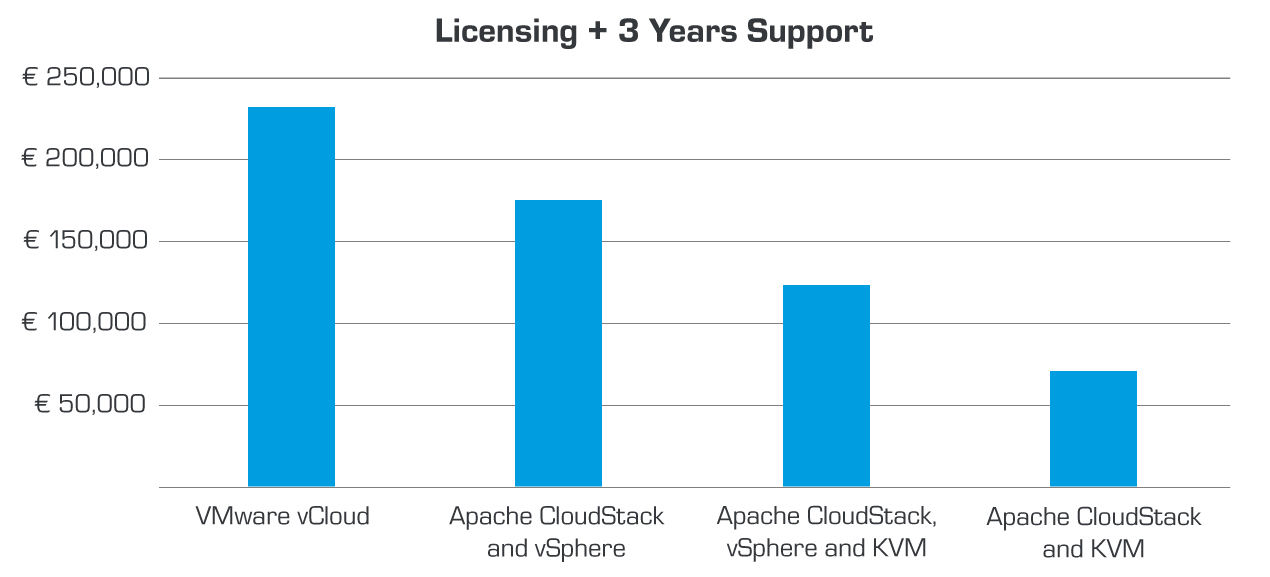
(*) The prices referred to in this document are based on typical costs from a VMware reseller. It’s important to note that actual costs may vary depending on a variety of factors, including the specific reseller, the geographic region, and the current market conditions. When planning a migration, it’s recommended to obtain quotes from multiple resellers to ensure you are getting the best possible pricing. Additionally, it’s important to factor in potential future changes in pricing, as licensing and support costs can fluctuate over time.
30% Lower Total Cost of Ownership for 3 Years with Apache CloudStack
The concept of Total Cost of Ownership (TCO) includes both one-time hardware costs and recurring licensing and support costs. The following table shows the TCO for each phase over a three-year period:
| Platform | TCO for 3y | Difference |
| VMware vCloud | € 530 138,64 | |
| CloudStack + vSphere | € 475 140,38 | -10% |
| CloudStack + vSphere + KVM | € 421 780,90 | -20% |
| CloudStack + KVM | € 370 632,00 | -30% |
Table 2: Infrastructure hardware plus licensing and support costs for 3 years
Cost per VM per Month
Finally, let’s examine the cost per VM for each phase. This infrastructure supports 1200 VMs with 100GB of storage, 16GB of memory and 2 vCPUs. This metric provides a measure the infrastructure cost efficiency:
| Platform | Cost per VM unit/month | Difference |
| VMware vCloud | € 12,27 | |
| CloudStack + vSphere | € 11,00 | -10% |
| CloudStack + vSphere + KVM | € 9,76 | -20% |
| CloudStack + KVM | € 8,58 | -30% |
Table 3: Monthly cost per VM
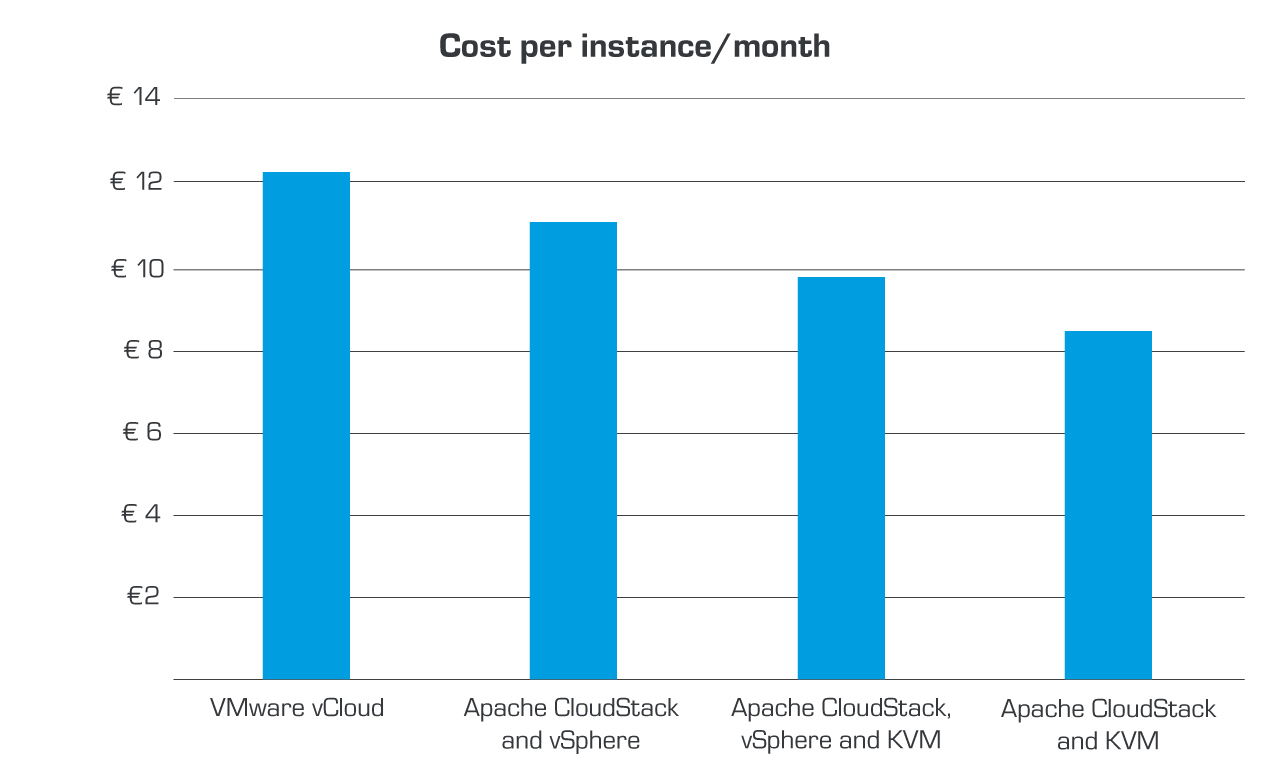
(*) The prices referred to in this document are based on typical costs from a VMware reseller. It’s important to note that actual costs may vary depending on a variety of factors, including the specific reseller, the geographic region, and the current market conditions. When planning a migration, it’s recommended to obtain quotes from multiple resellers to ensure you are getting the best possible pricing. Additionally, it’s important to factor in potential future changes in pricing, as licensing and support costs can fluctuate over time.
Possible Issues and Challenges
Embarking on a migration journey from VMware vSphere to Apache CloudStack and KVM is not without its challenges. While the process can offer significant benefits, it’s essential to be aware of potential hurdles that may arise during the transition. These challenges can range from technical issues related to hardware and software compatibility to operational concerns such as staff training and unexpected costs.
Below, we list some concerns to be considered when planning the strategy:
- Hardware and Software Compatibility: Not all hardware or software are compatible across different virtualization platforms. This discrepancy can lead to performance issues or even the inability to run certain applications. It’s crucial to conduct a thorough compatibility check before initiating the migration process.
- Configuration Differences: Network, storage, and security configurations can vary significantly between different hypervisors. The reconfiguration of these elements in the new environment may require substantial effort and careful planning.
- Data Migration: The process of migrating data between different storage systems can be complex and time-consuming. Moreover, there’s a risk of data loss during the migration. Therefore, it’s recommended to validate the correctness of the data in the KVM environment before de-provisioning the VM instance from VMware.
- Staff Training: The IT staff may not be familiar with the new virtualization environment, which can lead to operational inefficiencies or errors. Therefore, additional training may be required to ensure smooth operations in the new setup.
- Unexpected Costs: While the migration can result in long-term cost savings, there may be unexpected short-term costs. These could include staff training, purchasing new hardware or software, or hiring external consultants to assist with the migration.
- Licensing Issues: Depending on the existing license agreements, there may be restrictions or additional costs associated with migrating certain software to a new virtualization environment. It’s important to review all licensing agreements and consider these potential costs in the overall migration plan
Conclusion
As illustrated, each phase of the transition results in cost savings. By the final phase, the organization can achieve a 30% reduction in TCO and cost per VM unit, demonstrating the financial benefits of transitioning from VMware vCloud to Apache CloudStack and KVM.
While the transition from VMware vCloud to Apache CloudStack and KVM requires careful planning and execution, the potential cost savings make it a worthwhile consideration for organizations seeking to optimize their infrastructure costs. It’s important to note that VMware licensing costs may vary depending on the discount agreed by VMware, the reseller you use, or your geographic region. Also, hardware costs are variable depending on the chosen vendor.
Marco Sinhoreli is a seasoned Technical Marketing Manager at ShapeBlue, with over 25 years of IT experience. As an Apache CloudStack expert and committer, he specializes in creating and delivering technical marketing content that bridges the gap between technology and business. Marco has consulted major companies on implementing IaaS solutions with CloudStack, focusing on delivering cloud infrastructure that supports both immediate and long-term business needs. When he’s not diving into cloud solutions, Marco loves playing guitar, exploring new places, and staying updated on politics.